Hey Hey guys! I hope you're all doing well!
So this week I posted on Instagram (for the millionth time) how obsessed I am with using Google Slides. BUT this time it related to using Google Slides to create hyper-linked choice boards for students to complete during a designated independent/leisure time during the school day.
I am currently using this with my students remotely, however there is no reason why this same format couldn't be used for learners in person.
As a recap, here's what I love:
- It provides my students with more opportunities to make choices and work independently! This is HUGE! Right now things are hard, we are more restricted in what we can and cannot do in so many areas of our life and ANY time I can give students ownership of their own time and provide them with choices I am ALL ABOUT IT!
- Students can reuse the same choice board for a week or more (I actually use the same one for the month! There are enough choices and variety with what is linked and so I don't feel the need to update it more often than this, which if you know my work harder not smarter lifestyle, is basically a miracle.)
- The hyperlinks make it super easy for my students to navigate to the intended activity or website AND depending on what I link, can restrict them from going to anything unintended (I'll go more into my shoutout to video.link & how it allows you to safely provide your students with links to YouTube videos without the worry of what they could accidentally stumble upon).
On to the HOW:
Check out this link for a tutorial I made showing what I have been doing with my students. After making this video, I updated the look of my choice boards & posted a template (and additional tutorial) in my TPT Shop as a $FREEBIE$. Here is the link to that product.
Below you'll find a list of the websites and activities I have been including when I make these Recreation & Leisure Choice Boards for my students.
*****DISCLAIMERS:
- ALWAYS check out any video or website you intend to pass on to your students before sending them a link, especially if they will be unsupervised when using it. You will want to make sure that the content, language and everything else is appropriate and is something you want your name on as you have given it to your student.
- Many (but not all) of these websites actually let you hand select the exact activity (THE wordsearch, THE puzzle, THE game, etc.) that your students will use and some may even give a link that restricts them from doing anything else using that link.
- IF you choose to send your students links to videos on YouTube seriously consider converting it into a safe YouTube link using this website (it's free and SUPER easy to use): video.link This way you know exactly what your students can view and can feel confident that you've done what you can to avoid them being exposed to any inappropriate content by using a link you provided them!
- Some of the games on sites below are multi-player and give the option to play against a computer or against another person, you may want to avoid these types of games as you will not be able to control who your student is coming in contact with "on your watch."
Ok - Happy Planning! At the very bottom, I will show a screen shot of my December Choice Board just for your reference!
*Online Coloring https://www.thecolor.com/
*Online Coloring http://www.hellokids.com/
*Online Coloring https://www.online-coloring.com/
*Online Coloring http://www.coloring.com/
*Color Mandala Online https://colormandala.com/
*Online (or printable) Coloring http://www.supercoloring.com/
*Art Hub For Kids https://www.youtube.com/user/ArtforKidsHub
*Draw So Cute Draw So Cute YouTube Channel
*I have also found some AWESOME (and Free) activities on BOOM by searching for "leisure" "fun" etc. There are sand castle building, blocks, puzzles, cookie decorating, etc.
*CosmicYoga https://www.youtube.com/user/CosmicKidsYoga
*Little Sports Workouts: https://www.youtube.com/channel/UCTIwFB4ciFi5ZCIu-VlwaOg
*Various JustDance Videos
*Various KidsBop Videos
*PBSKIDS: https://pbskids.org/games/I did have to take some time to look through this website to make sure I could find games which were more appropriate for older learners, however there were some good ones!
*Cartoon Network Games: It took some time to search through and find age and school appropriate games, however there were some good ones on here too. https://www.cartoonnetwork.com/games/
*mySteinbach https://www.mysteinbach.ca/game-zone/ There were a variety of games which were more suitable for older learners.
*CBC Games https://www.cbc.ca/kids/games Wide variety of games for kids (various ages).
*AbcYa.com https://www.abcya.com/ There are a lot of great games and activities on here, however many are linked to a specific grade level, so if this will present a challenge for your learners it may not be the best option for you.
*Online Word Search: https://thewordsearch.com/ This website is great! You can allow students to choose their own, pick a specific word search/category and give a direct link OR you can create your own word search for them (Or maybe have students create ones for each other)!
Here's the Choice Board I set up for my students for December:
Do you have any other helpful links to share? I would love to check them out!
Hope you're all hanging in there & I hope this helps make your planning a little easier in this crazy year!
~Kristine









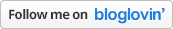




No comments