It's certainly been a while. Just wanted to show you what I've been up to!
So this year my goal has been to get so completely organized that I blow my own mind. Clearly that has not yet happened, however I have been doing some helpful things for my classroom. One has been developing this comprehensive Typing Skills Resource (soon to be available on my TPT Store).
One of the main areas my instructional aides have been working with my students this year is on their typing goals. The great thing about this is the skills are very clear-cut. Either the student did or did not perform the skill accurately and independently which takes out all the guess work.
Since my students are all performing at very different levels for this skill set (like most others!!), making materials little by little has been putting us pretty far behind. So I finally buckled down and got to work. I set up a separate Curriculum Checklist just for typing skills (which includes 44 skills!), wrote a sample program for each skill (that can be tailored to the needs of any individual student), made up custom data sheets (where needed, some skills will use a more generic form, whereas rate building and chain programs may have their own data form) and created all the materials I needed to really get these skills the intensive practice they need for mastery (which includes typing models & computer files as well as visual aids for instruction & for a quick reference for your instructional aides).
Below is a quick glance at what my binder looks like set up in my class. This set-up may not work for everyone, however I like that things are all in one place so that multiple instructors can find them when needed.
 |
| First I set up the dividers: Student Data (All data sheets for current goals are located in this section, flip to the student's initials & you can see exactly what they need to do for the day. |
 |
| Rate Building Data Sheet |
 |
| General Discrete Trial Instruction (DTI) Data Sheet |
Small materials are cut out, laminated & placed into labeled baggies.
All of the baggies of materials for one skill are placed into a single page protector.
Larger materials are placed into their own page protector. So that it was easier for staff to find & less confusing for students (if a text box is on the typing page, it is pretty likely that the students will think they are supposed to type it & teaching them to ignore certain parts of a model they are supposed to follow is a tricky thing... you wouldn't want the student to start (on their own) deciding that they are not going to type certain things!) I put the label on the front of the page protector & placed the model in the back. When it comes time to work on the skill, the aide will located the page protector, take the page out, bring it to the computer and the student is all set!
So keep an eye out for this resource within the next week or so as it is just being finalized with some custom clip art from my favorite artist: Brian Bolanowski, my extremely talented brother.















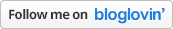



No comments