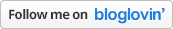So I possibly mentioned my upcoming maternity leave (possibly the worst time ever to be absent...I'll be missing the first 4 weeks of school!) which is giving me massive anxiety. However, that's life and I'm trying to set up my class for success in my absence.
Here is Part 1 of my maternity leave plans:
Week-by-week sub plans for getting back into routines, coordinating with therapists for schedule information rotation of morning group activities & special Back to School activities.
The main focus of September is usually:
1.Getting students used to changes to our schedules, routines & staffing.
a. Schedule changes & social stories about the new year changes & my maternity leave will be reviewed on the first day (and again as needed). The new monthly calendar will be set up & discussed so students have a general idea of what's happening day to day.
2. Getting student behaviors back under control (if they aren't already) by re-establishing behavioral expectations and re-pairing the environment & staff (old & new) with reinforcement (using higher than normal rates of reinforcement to show the students their good behavior and efforts in the classroom is worthwhile, then gradually moving back to their typical reinforcement schedules).
3. Dealing with administrative Back to School needs like having forms returned, medical supplies sent in, lunch plans set up (especially for students with free & reduced lunch plans), etc.
Stay tuned in for upcoming posts about our schedule & structure of our September instructional sessions. Best of luck planning for September everyone!!
In the meantime, check out these resources for more clear guidelines on some of the morning group activities we will be working on.
Morning Group Activities: Weather Group Plans & Materials & Calendar Group Plans & Materials
Back to School Forms & Activities: Back to School Forms (FREEBIE) & Back to School Mini Books
1
Here is Part 1 of my maternity leave plans:
Week-by-week sub plans for getting back into routines, coordinating with therapists for schedule information rotation of morning group activities & special Back to School activities.
The main focus of September is usually:
1.Getting students used to changes to our schedules, routines & staffing.
a. Schedule changes & social stories about the new year changes & my maternity leave will be reviewed on the first day (and again as needed). The new monthly calendar will be set up & discussed so students have a general idea of what's happening day to day.
2. Getting student behaviors back under control (if they aren't already) by re-establishing behavioral expectations and re-pairing the environment & staff (old & new) with reinforcement (using higher than normal rates of reinforcement to show the students their good behavior and efforts in the classroom is worthwhile, then gradually moving back to their typical reinforcement schedules).
Stay tuned in for upcoming posts about our schedule & structure of our September instructional sessions. Best of luck planning for September everyone!!
In the meantime, check out these resources for more clear guidelines on some of the morning group activities we will be working on.
Morning Group Activities: Weather Group Plans & Materials & Calendar Group Plans & Materials
Back to School Forms & Activities: Back to School Forms (FREEBIE) & Back to School Mini Books